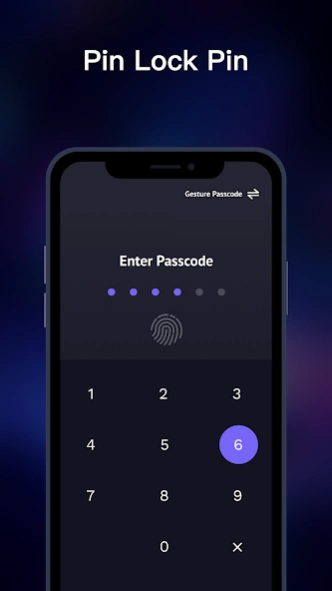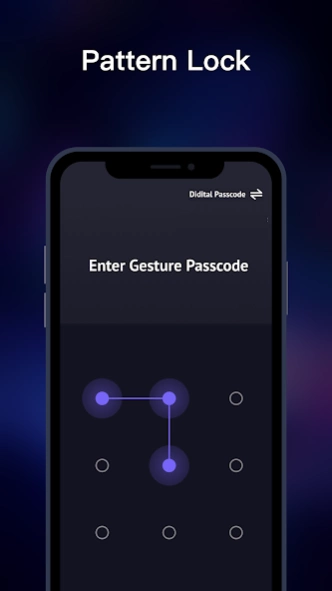App Lock & AppLock Fingerprint 1.0.6
Free Version
Publisher Description
App Lock & AppLock Fingerprint - Secure your privacy with App Lock! Easily lock apps and support fingerprint
AppLock - the perfect AppLocker to protect and lock your apps!
AppLock is a must-have security app to securely lock and protect your apps using a fingerprint, pin lock, or pattern lock. With AppLock, you can easily and securely lock your favorite apps like WhatsApp, Facebook, Instagram, etc and keep your privacy safe from prying eyes. By locking your apps you can also prevent unauthorized access and protect your personal information from being accessed.
Using AppLock is easy. Simply choose the apps you want to lock and protect, and then set a secure password or fingerprint lock. Your apps will be locked and remain secure until the correct password or fingerprint is used.
Hide pattern lock path
With the option to hide the pattern lock draw, you can keep prying eyes from seeing how you unlock your apps
ReLock Timeout
You can choose different lock times to customize when you want your apps to be locked again after use
Customize Applock icon
Another useful feature of AppLock is its ability to use different icons to hide the app locker. This is particularly useful for those who want to keep their app locker a secret from others. With AppLock, you can choose from a variety of different icons to use as a disguise for the app locker, making it difficult for anyone to figure out what the app does.
ReLock for Different apps
AppLock also allows you to choose different re-lock intervals for different apps. For example, you can set your messaging app to re-lock after just a few minutes of inactivity, while your social media apps can be set to re-lock after a longer period of time.
Lock methods
AppLock offers a variety of different lock methods, including fingerprint, pin lock, and pattern lock. This allows you to choose the lock method that best suits your needs and preferences.
Whether you're concerned about nosy friends or family members, or just want to keep your apps secure, AppLock has you covered!
About App Lock & AppLock Fingerprint
App Lock & AppLock Fingerprint is a free app for Android published in the System Maintenance list of apps, part of System Utilities.
The company that develops App Lock & AppLock Fingerprint is Watermark Remover & Slow motion & SlowMo. The latest version released by its developer is 1.0.6.
To install App Lock & AppLock Fingerprint on your Android device, just click the green Continue To App button above to start the installation process. The app is listed on our website since 2023-09-04 and was downloaded 1 times. We have already checked if the download link is safe, however for your own protection we recommend that you scan the downloaded app with your antivirus. Your antivirus may detect the App Lock & AppLock Fingerprint as malware as malware if the download link to applock.applocker.lockapps.fingerprint.lock is broken.
How to install App Lock & AppLock Fingerprint on your Android device:
- Click on the Continue To App button on our website. This will redirect you to Google Play.
- Once the App Lock & AppLock Fingerprint is shown in the Google Play listing of your Android device, you can start its download and installation. Tap on the Install button located below the search bar and to the right of the app icon.
- A pop-up window with the permissions required by App Lock & AppLock Fingerprint will be shown. Click on Accept to continue the process.
- App Lock & AppLock Fingerprint will be downloaded onto your device, displaying a progress. Once the download completes, the installation will start and you'll get a notification after the installation is finished.